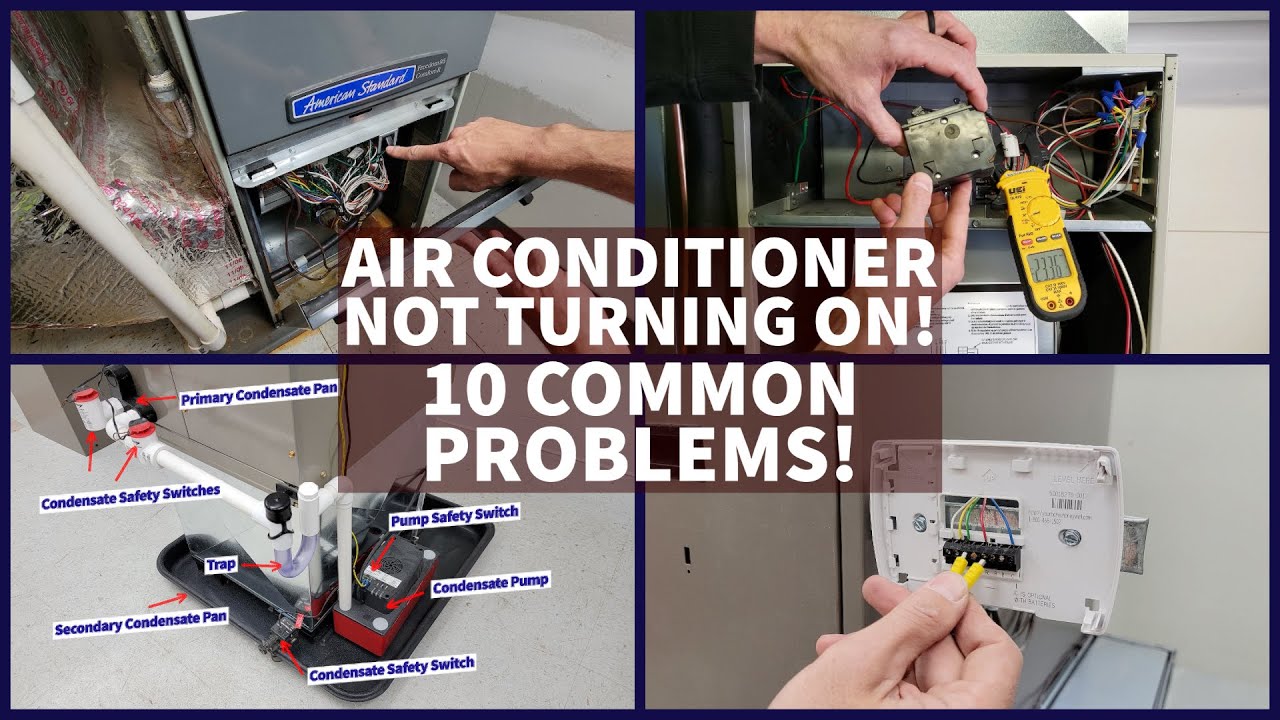An air conditioner thermostat may not work due to power issues or faulty wiring. Another common cause is a malfunctioning sensor.
A malfunctioning thermostat can disrupt your air conditioner’s efficiency and comfort levels. Understanding the reasons behind a faulty thermostat is crucial for swift troubleshooting. Power issues, like dead batteries or tripped circuit breakers, are often the culprits. Faulty wiring or a malfunctioning sensor can also lead to inaccurate temperature readings.
Regular maintenance and timely repairs can prevent these problems. Addressing thermostat issues promptly ensures your air conditioner runs smoothly and efficiently. This guide will help you identify common thermostat problems and provide tips for effective solutions.

Credit: www.youtube.com
Common Thermostat Issues
Air conditioner thermostats are crucial for maintaining comfortable indoor temperatures. However, they can sometimes malfunction. Understanding common thermostat issues can help you troubleshoot problems more effectively. Below are some frequent issues you might encounter.
Unresponsive Display
An unresponsive display can be frustrating. Check if the thermostat is getting power. Ensure the batteries are not dead. If the display is still unresponsive, it might be a wiring issue.
Here’s a simple checklist to follow:
- Check the power source
- Replace the batteries
- Inspect the wiring
If none of these steps work, you might need a new thermostat.
Incorrect Temperature Reading
An incorrect temperature reading can make your home uncomfortable. This issue often arises due to poor sensor placement. Ensure the thermostat is away from heat sources and direct sunlight.
Follow these tips for accurate readings:
- Place the thermostat centrally
- Avoid direct sunlight
- Keep it away from heat sources
If the problem persists, recalibrate the thermostat. Check the user manual for instructions.
Check The Power Supply
Is your air conditioner thermostat not working? The problem might be with the power supply. A thermostat needs a good power source to function well. Let’s explore some common power issues and how to fix them.
Battery Replacement
Many thermostats run on batteries. If the batteries are old, the thermostat may not work. Follow these steps to replace the batteries:
- Open the thermostat cover.
- Remove the old batteries.
- Insert new batteries. Ensure they are aligned correctly.
- Close the cover.
After replacing the batteries, check if the thermostat is working.
Circuit Breaker Reset
If your thermostat still does not work, check the circuit breaker. It might have tripped. Follow these steps:
- Find the main electrical panel.
- Look for the switch labeled “HVAC” or “Thermostat.”
- If the switch is in the middle position, it has tripped.
- Turn the switch off and then back on.
This should reset the circuit breaker. Check the thermostat again.
Inspect Wiring Connections
When your air conditioner thermostat is not working, one potential issue could be with the wiring connections. Inspecting the wiring can often reveal problems that are simple to fix. Here we will discuss two key areas to check: loose wires and corroded terminals.
Loose Wires
Loose wires can disrupt the connection between the thermostat and the air conditioner. This can cause the thermostat to malfunction or stop working entirely. Here are some steps to check for loose wires:
- Turn off the power to your air conditioner.
- Remove the thermostat cover.
- Inspect the wires connected to the terminals.
- Ensure each wire is firmly attached.
- If you find a loose wire, tighten it using a screwdriver.
Make sure all wires are secure before replacing the thermostat cover. Turn the power back on and check if the thermostat works.
Corroded Terminals
Corroded terminals can also cause your thermostat to malfunction. Corrosion disrupts the electrical connection and can be caused by moisture or age. Follow these steps to inspect and clean corroded terminals:
- Turn off the power to your air conditioner.
- Remove the thermostat cover.
- Look for any signs of corrosion on the terminals.
- If you see corrosion, gently clean the terminals with a small brush.
- For stubborn corrosion, use a bit of sandpaper.
After cleaning, ensure the terminals are dry and free of debris. Replace the thermostat cover, turn the power back on, and test the thermostat.
By addressing loose wires and corroded terminals, you can often resolve issues with your air conditioner thermostat not working. This simple inspection can save you time and money.
Calibrate The Thermostat
Is your air conditioner’s thermostat not working properly? It might need calibration. Calibrating the thermostat ensures it reads the temperature accurately. This helps in maintaining a comfortable environment and saving energy.
Set Temperature Adjustments
First, check the current temperature setting. Make sure the thermostat is set to the desired temperature. If the room feels too warm or cold, the settings might be off.
- Set the thermostat to a comfortable temperature.
- Wait for a few minutes and observe the temperature change.
If the temperature doesn’t change as expected, calibration is necessary. This process can improve efficiency and comfort.
Manual Calibration Steps
Manual calibration involves a few simple steps. Follow these steps carefully:
- Turn off the air conditioner.
- Remove the thermostat cover gently.
- Locate the calibration screw inside the thermostat.
- Use a small screwdriver to adjust the screw.
- Turn the screw slightly clockwise or counterclockwise.
After adjusting, replace the cover and turn on the air conditioner. Check the temperature again to see if it matches your setting.
If the problem persists, the thermostat might need replacing. Calibration can sometimes fix minor issues but not always.
| Step | Description |
|---|---|
| 1 | Turn off the air conditioner |
| 2 | Remove the thermostat cover |
| 3 | Locate the calibration screw |
| 4 | Adjust the screw with a screwdriver |
| 5 | Replace the cover and turn on the air conditioner |
Calibrating the thermostat can improve the air conditioner’s performance. Follow these steps to ensure a comfortable home environment.
Update Thermostat Settings
One common issue with air conditioners is the thermostat not working properly. Sometimes, simply updating the thermostat settings can solve the problem. Let’s explore how adjusting mode settings and scheduling options can help your air conditioner run efficiently.
Mode Settings
The mode settings on your thermostat control how the air conditioner operates. Ensure you set the thermostat to the correct mode:
- Cool Mode: Use this mode to lower the room temperature.
- Heat Mode: This mode increases the room temperature.
- Fan Mode: Circulates air without changing the temperature.
- Auto Mode: Automatically switches between heat and cool modes to maintain the desired temperature.
Check the temperature setting in each mode. Ensure the thermostat is not set too high or too low. This could make the air conditioner work harder than necessary.
Scheduling Options
Many modern thermostats allow you to set schedules. This feature helps you save energy and maintain comfort. Here’s how to set up a schedule:
- Access the scheduling menu on your thermostat.
- Select the days you want to set a schedule for.
- Set the temperature for different times of the day:
| Time of Day | Temperature Setting |
|---|---|
| Morning | 70°F (21°C) |
| Daytime | 78°F (25°C) |
| Evening | 72°F (22°C) |
| Night | 68°F (20°C) |
Adjust these settings based on your comfort preferences. A well-planned schedule can reduce energy use and keep your home comfortable.
Updating your thermostat settings is a simple way to ensure your air conditioner works properly. Regularly check and adjust the settings to maintain an efficient system.

Credit: www.reddit.com
Clean The Thermostat
Your thermostat might need cleaning. Dust and grime can interfere with its functionality. Clean your thermostat to ensure optimal performance. It is necessary to clean the thermostat at regular interval so that your AC can run properly.
Dust Removal
Start by gently removing the cover of your thermostat. Use a soft, dry cloth to wipe away dust. Pay special attention to the edges and corners. A soft brush can help dislodge any stubborn particles.
For deeper cleaning, use compressed air. Spray lightly to avoid damaging sensitive parts. Be sure to clean the vents thoroughly. This helps the thermostat sense temperature changes accurately.
Internal Component Cleaning
Next, focus on the internal components. Turn off the power to the thermostat. Remove the cover and locate the internal parts.
Use a small brush to clean the internal circuitry. Be gentle to avoid causing damage. If you see any corrosion, clean it with a cotton swab dipped in vinegar.
Ensure all connections are secure. Loose wires can affect performance. Tighten any screws or connectors as needed.
Once cleaned, replace the cover. Turn the power back on. Test the thermostat to see if it works better.
Regular cleaning can extend the life of your thermostat. Keeping it clean ensures your air conditioner runs efficiently. Follow these simple steps for a well-maintained thermostat.
Test The Thermostat
Is your air conditioner not working properly? The thermostat might be the culprit. It’s essential to test the thermostat to ensure it functions correctly. This guide will help you check the thermostat’s performance through a few simple tests.
Temperature Accuracy Test
First, check the temperature accuracy of the thermostat. Use a reliable thermometer to compare the displayed temperature.
- Place the thermometer next to the thermostat.
- Wait for at least 15 minutes.
- Compare the temperatures.
If the readings are different, recalibrate or replace the thermostat.
Response Time Check
Next, test the thermostat’s response time. This ensures the thermostat reacts quickly to temperature changes.
- Set the thermostat to a temperature lower than the current room temperature.
- Wait and listen for the air conditioner to start.
- Note the time it takes for the air conditioner to respond.
If it takes too long, the thermostat may need repair or replacement.
| Test | Action | Expected Outcome |
|---|---|---|
| Temperature Accuracy | Compare thermostat and thermometer readings | Readings should be the same |
| Response Time | Set a lower temperature and wait | Air conditioner should start quickly |
By conducting these tests, you can determine if the thermostat is working properly. If issues persist, consider contacting a professional for help.
Consider Professional Help
Is your air conditioner thermostat not working? You might need professional help. Some issues are too complex for DIY fixes. A trained technician can diagnose and fix the problem quickly.
When To Call A Technician
Call a technician if your thermostat display is blank. This indicates a power issue. Also, if the temperature readings are incorrect, it may need recalibration. Another sign is if your AC runs constantly or not at all. A professional can identify and solve the issue.
Choosing A Service Provider
Choosing the right service provider is crucial. Look for a certified technician. They should have experience with your AC model.
- Check reviews: Online reviews can provide valuable insights.
- Ask for references: References from friends or family can be trustworthy.
A good service provider offers a warranty. This ensures the repair is done correctly. They should also be prompt and professional. This can save you time and money. So its necessary to choose wisely , so that you get solve while facing this kind of issue.

Credit: www.supertechhvac.com
Frequently Asked Questions
Why Is My Thermostat Not Responding?
Your thermostat might not be responding due to dead batteries, wiring issues, or a tripped circuit breaker. Check these common problems first.
How Do I Reset My Thermostat?
To reset your thermostat, turn it off, wait 30 seconds, and then turn it back on. This simple step often resolves issues.
Can A Faulty Thermostat Affect Air Conditioning?
Yes, a faulty thermostat can prevent your air conditioner from cooling properly. It may cause inconsistent temperatures or system shutdowns.
What Are Signs Of A Broken Thermostat?
Signs include a blank screen, incorrect temperature readings, and unresponsive controls. These indicate that the thermostat may need repair or replacement.
Conclusion
Fixing a malfunctioning thermostat can restore your air conditioner’s efficiency. Regular maintenance prevents future issues. If problems persist, consult a professional. A well-functioning thermostat ensures comfort and energy savings. Remember to check and replace batteries regularly. Keep your home cool and your energy bills low with a properly working thermostat.